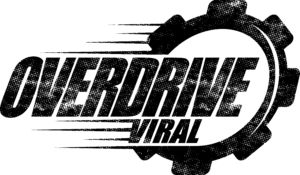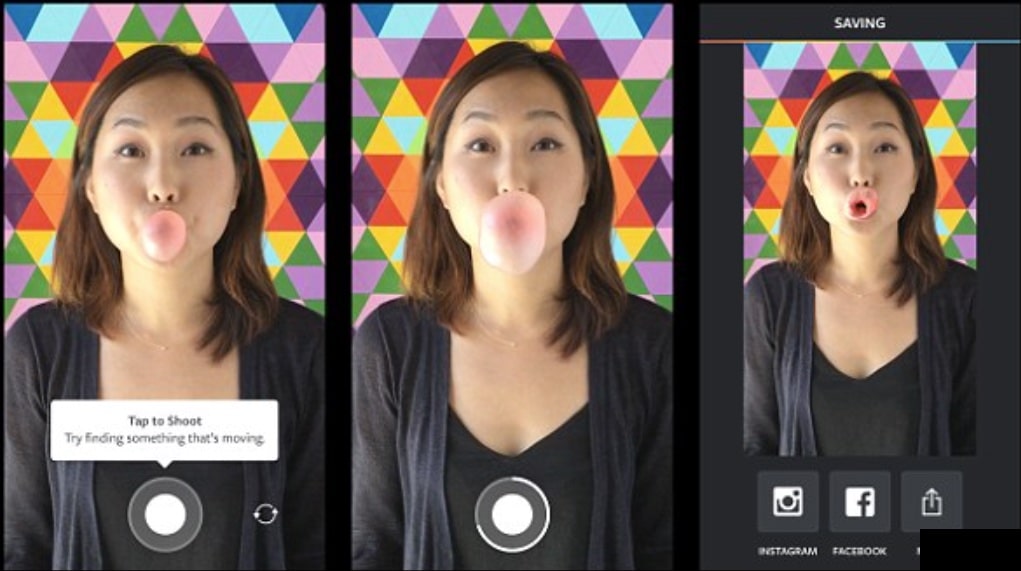Instagram Boomerangs are a fun and engaging way to capture and share moments. These short, looping videos add a dynamic touch to your Instagram stories and posts. This guide will walk you through everything you need to know about mastering the Boomerang process.
What is a Boomerang on Instagram?
Boomerangs are short videos that loop back and forth, creating a mesmerizing effect. They are perfect for capturing quick, lively moments and are a popular feature on Instagram.
Can I Still Make a Boomerang on Instagram?
The Boomerang feature remains popular and is accessible directly through the Instagram camera interface.
How to Make a Boomerang Video on Instagram
1. Open Instagram:
Open the Instagram app on your phone.
2. Access the Camera:
Tap the “+” icon at the bottom center of your screen or swipe right from your feed to open the camera.
3. Select Boomerang Mode:
Swipe through the camera modes at the bottom of the screen until you find “Boomerang.” It’s represented by an infinity symbol.
4. Capture Your Boomerang:
Tap the white circle to start recording. The camera will take a burst of photos and automatically convert them into a Boomerang.
5. Edit and Share:
Once your Boomerang is ready, you can add stickers, text, or filters before sharing it to your story or feed.
How do I Turn a Picture into a Boomerang?
Turning a picture into a Boomerang isn’t possible directly within Instagram, but you can use third-party apps to create a similar effect!
How to Convert a Normal Video to a Boomerang

If you have a regular video that you want to turn into a Boomerang, follow these steps:
1. Download a Third-Party App:
Use apps like Boomerang Video Converter, Boomerang Maker, or any other reliable app available on the App Store or Google Play Store.
2. Import Your Video:
Open the app and import the video you want to convert.
3. Convert and Save:
Follow the app’s instructions to convert your video into a Boomerang. Save the converted Boomerang to your camera roll and upload it to Instagram.
Tips for Creating the Best IG Boomerangs
- Keep it Simple: Focus on capturing small, simple movements for the best results.
- Steady Hand: Hold your phone steady to avoid blurry Boomerangs.
- Lighting: Good lighting enhances the quality of your Boomerang.
- Practice: Experiment with different angles and movements to find what works best.
Make Amazing Instagram Boomerangs (and More)
Creating Boomerangs on Instagram is a fun and easy way to make your stories and posts more dynamic. Whether you’re using the built-in Boomerang mode or converting videos and photos, you have plenty of options to get creative.
Ready to expand your social media visibility on Instagram or your other favorite social channels? Schedule a free call with the Overdrive Viral team to see how your engagement can improve this year!